
Now that you have your header taken care of, you are going to experiment with finding a free blog background. There are many, many, many available sites where you can locate free backgrounds.
1. Go to the Google search engine and type in "free blog backgrounds" and then search for what you think would be the best choice for personalizing your blog (for girls: thatblogplace or thecutestblogontheblock are great sources; boys, I'm still searching for a great location for you!).
2. After choosing the perfect background, follow the instructions:
*You are going to need to locate the "code" which the website will have available to you on the blog background page.
*Highlight the entire code and then click "copy" in the "edit" tab
3. Return to your blog and click on "customize"
4. You will need to click on "add a gadget" located in your sidebar
5. You will then add a "HTML" gadget
6. When the box pops up, skip the Title box and click in the "content" box
7. When your curser is in the content box, click "paste" and the code you copied for your blog background will appear.
8. Make sure you SAVE the changes and then view your blog! Your background should be visible. If not, check the computer in the front of my classroom, it will be there!




















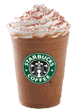







No comments:
Post a Comment